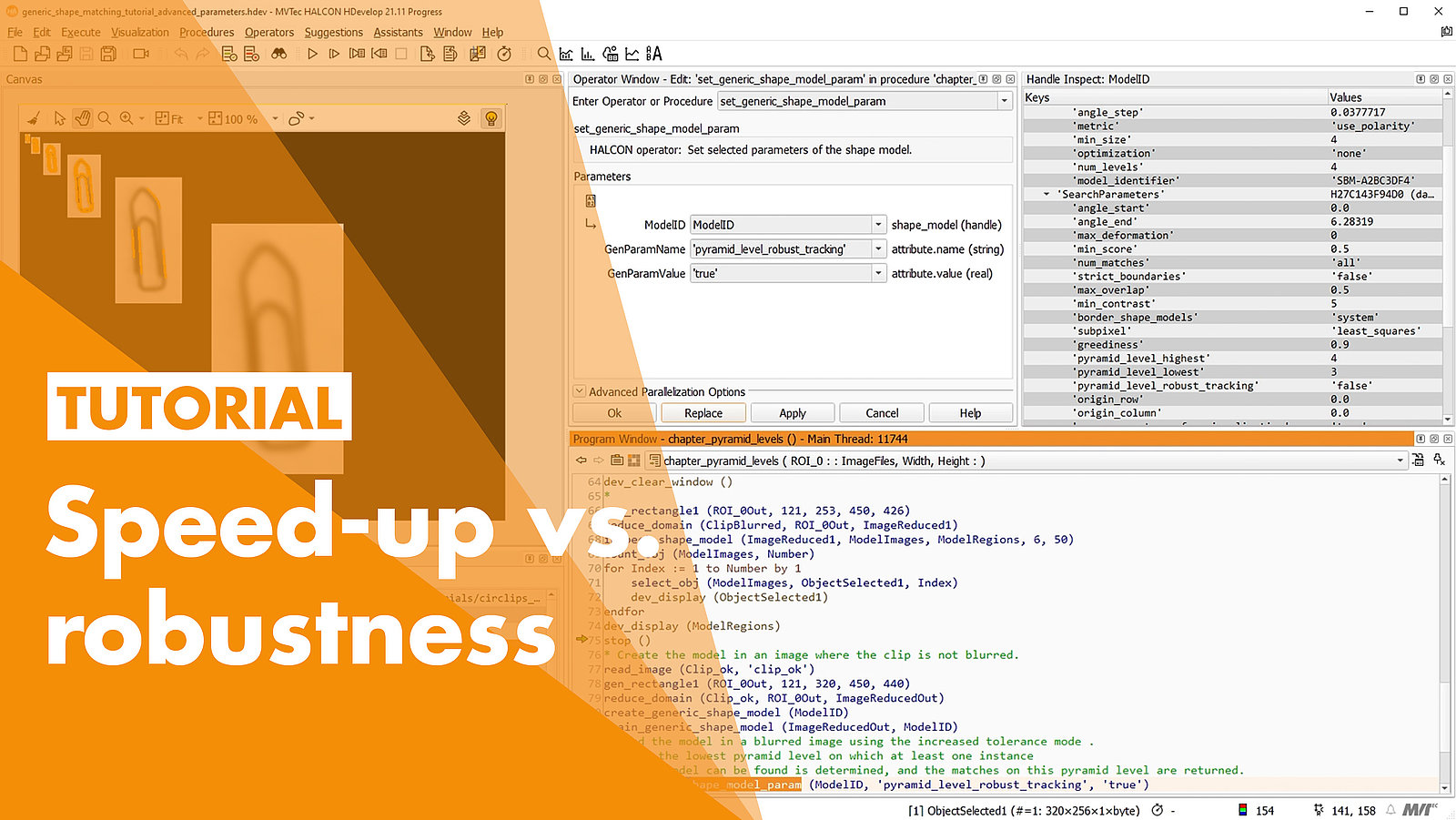Shape-based matching
Please note: Once you watch the video, data will be transmitted to Youtube/Google. For more information, see Google Privacy.
In this video, we will have a look at pyramid levels, which are used as a basic functionality of shape-based matching. By adapting the used pyramid levels, you can speed up your application, or find blurred or noisy objects. ‘max_deformation’ enables you to find objects that are slightly deformed. By specifying a minimum score, you can filter out results and speed up the matching.
Using an image with a reduced domain can accelerate your program, or help you eliminate false matches. Lastly, the parameter ‘metric’ can help you find objects when the illumination changes.