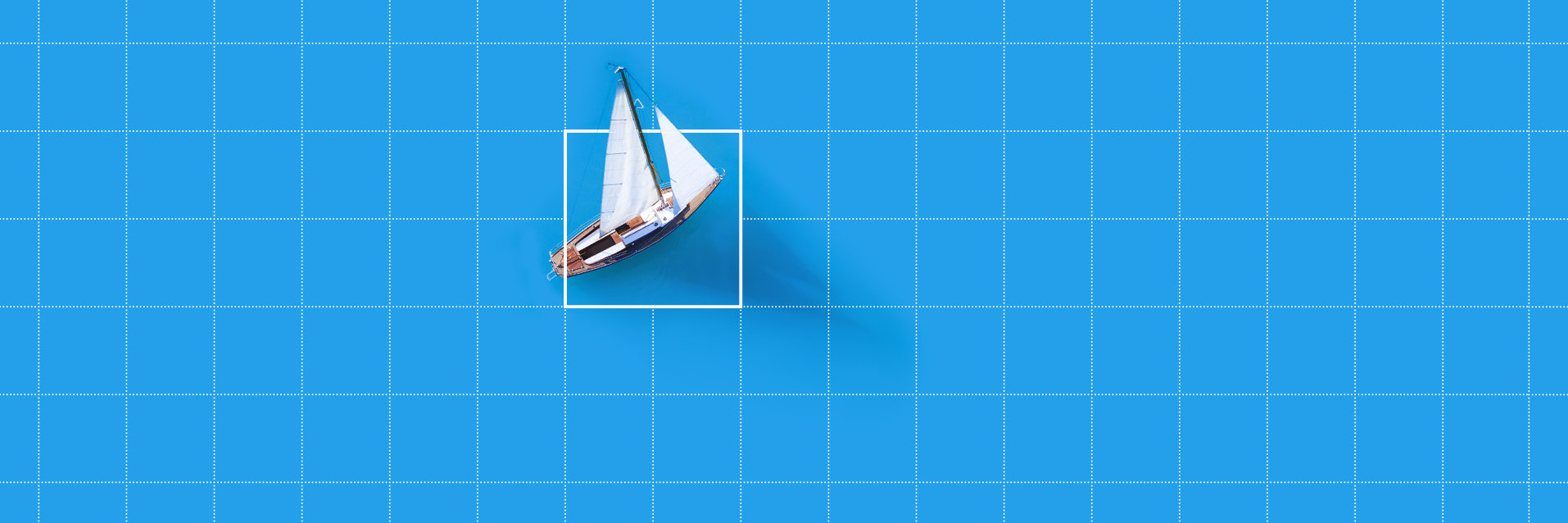
Release Notes for MERLIC 3.0.8
Release Notes for MERLIC 4 Preview
Click the button below to view the release notes of MERLIC 4 Preview. Click hereCompatibility
Since the last product version we have been working hard to improve MERLIC in every way. This has, however, resulted in the following incompatibility. We apologize for the inconvenience.
- Miscellaneous
- Tools provided in MERLIC 3.0.8 cannot be loaded in previous MERLIC versions because the protection format of the MERLIC tools has been improved.
Backend
- FixedProblems
- In some cases, if the 'Del' or 'Backspace' key was pressed while an ROI was being drawn in a tool, the ROI was deleted but it was not possible anymore to draw any further ROIs in any tool. This problem has been fixed.
Frontend
- Fixed Problems
- In the Frontend the regions of interest (ROIs) were not displayed in the order that was defined within the 'Image Display' widget because the configured order was not stored correctly. This problem has been fixed. Now, the order is stored correctly and the 'Image Display' widget displays all ROIs that are set to the edit mode 'Display only' in the same order, i.e., the topmost ROI in the list of selected ROIs is displayed on top of all other ROIs.
- The 'Image Display' widget did not display the regions of interest (ROIs) with the edit mode 'Display only' in the configured color. This problem has been fixed. Now, these non-modifiable ROIs are displayed in the color that is defined for the property 'Inactive color'.
- ROI changes, that were created internally in a MERLIC tool, were sometimes not handled correctly. This problem has been fixed.
- In some rare cases MERLIC crashed while opening the MERLIC Designer or MERLIC Frontend. This problem has been fixed.
- If multiple ROI parameter were editable in the Frontend and one of the not selected ROIs was deleted, sometimes a different ROI parameter was selected afterwards. This problem has been fixed.
- If the easyTouch widget has been activated within the MERLIC Frontend, it was possible to edit all ROIs of the connected easyTouch tool even if these ROIs have not been selected to be displayed in the 'Image Display' widget. This problem has been fixed.
- While deleting ROIs in the MERLIC Frontend using the corresponding button within the ROI toolbar of the 'Image Display' widget, the active ROI was not displayed reliably in the correct color. This problem has been fixed.
- If the MERLIC Frontend was opened, the visualization of the MERLIC Vision App was sometimes delayed because the initialization of the MERLIC Frontend took a long time. This problem has been fixed.
Tools
- Fixed Problems
- The result 'Y_End' of the tool 'Get Segment Properties' was set to the semantic type 'coordinates' instead of 'coordinates.y'. This problem has been fixed.
Documentation
- Fixed Problems
- The documentation of the MERLIC express installation was not correct. It stated that only the 64-bit version of MERLIC will be installed if a 64-bit operating system is used. This problem has been fixed. The documentation now correctly states that both versions, MERLIC 32-bit and MERLIC 64-bit, will be installed on a 64-bit system.
Tool Development
- Enhancements
- The clean up process for the tool development of custom tools has been improved. Previously, if handles were used in the custom tool, the tool developer had to ensure that handles are freed to avoid resource leaks by using 'clear_*' operators of HALCON. Now, MERLIC automatically cleans up and resets the storages of all handles used in the custom tool.
Known Issues
The following issues are already known and in development process. They will be fixed for upcoming releases.
- The individual colors that can be defined for an ROI are not consistent in all MERLIC components. If the color for an ROI is defined within the MERLIC Backend, it is not correctly adopted in the MERLIC Designer or MERLIC Frontend and vice versa.
- The tool 'Write to File' writes the specified file to different locations depending on how MERLIC has been started. If MERLIC has been started via double-clicking on a MERLIC Vision App, the file is written relative to the location of the corresponding MERLIC Vision App. If MERLIC has been started via the Desktop shortcut or the Windows Start Menu, the file is written to the location of the MERLIC installation directory. We recommend to use an absolute file path to ensure that the file is written to the correct directory.
- If a parameter contains an array of values, it cannot be edited correctly by clicking on its connector. The corresponding slider does not work and values that were entered into the input field are not adopted. Furthermore, using angle brackets converts the value to a single value. This problem mostly occurs in the tools of the category 'ROI Creation' if more than one ROI is created. We recommend to use the interactive modification within the image instead of modifying the parameters at the connectors.
- The tool 'Determine Data History' is not executed correctly if the parameter 'Buffer Size' is connected to a previous tool.
- Parameters of the tool 'Communicate via Digital I/O' cannot be used in the MERLIC Frontend because the parameters are not correctly connected to the Designer widgets.
Release Notes for MERLIC3.0.2
This document provides the release notes for MVTec MERLIC3.0.2, as released in December 2017. MERLIC3.0.2 is a maintenance release that supports the new revisions of IA and I/O interfaces.
Image Acquisition Interfaces
The image acquisition interfaces have been released in a new revision. MERLIC now contains the following versions of the interfaces:
- GenICam GenTL Revision 13.0.3
- GigE Vision Revision 13.0.3
- USB3 Vision Revision 13.0.4
I/O Interfaces
The following I/O interfaces have been released in a new revision. MERLIC now contains the versions of the I/O interfaces:
- ADLINK-DAQPilot Revision 13.0.2
- ADLINK-EOS Revision 13.0.3
- Advantech Revision 13.0.4
- Contec Revision 13.0.2
- Interface Revision 13.0.2
- NIDAQmx Revision 13.0.2
- OPC UA Revision 13.0.5
Known Issues
The following issues are already known and in development process. They will be fixed for upcoming releases.
- The individual colors that can be defined for an ROI are not consistent in all MERLIC components. If the color for an ROI is defined within the MERLIC Backend, it is not correctly adopted in the MERLIC Designer or MERLIC Frontend and vice versa.
- The tool 'Write to File' writes the specified file to different locations depending on how MERLIC has been started. If MERLIC has been started via double-clicking on a MERLIC Vision App, the file is written relative to the location of the corresponding MERLIC Vision App. If MERLIC has been started via the Desktop shortcut or the Windows Start Menu, the file is written to the location of the MERLIC installation directory. We recommend to use an absolute file path to ensure that the file is written to the correct directory.
- If a parameter contains an array of values, it cannot be edited correctly by clicking on its connector. The corresponding slider does not work and values that were entered into the input field are not adopted. Furthermore, using angle brackets converts the value to a single value. This problem mostly occurs in the tools of the category 'ROI Creation' if more than one ROI is created. We recommend to use the interactive modification within the image instead of modifying the parameters at the connectors.
- The tool 'Determine Data History' is not executed correctly if the parameter 'Buffer Size' is connected to a previous tool.
- Parameters of the tool 'Communicate via Digital I/O' cannot be used in the MERLIC Frontend because the parameters are not correctly connected to the Designer widgets.
Release Notes for MERLIC3.0.1
This document provides the release notes for MVTec MERLIC3.0.1, as released in June 2017. MERLIC3.0.1 is a maintenance release that provides fixes for critical bugs.
Compatibility
Since the last product version we have been working hard to improve MERLIC in every way. This has, however, resulted in the following incompatibility. We apologize for the inconvenience.
- MERLIC Engine
- Applications using the MERLIC Engine may have local copies of the corresponding libraries and assemblies (meenginedotnet.dll, meengine.dll, halcon.dll etc.). After installing MERLIC3.0.1, these applications would therefore use the old version of these files. In order to benefit from the improvements of the new MERLIC Engine and the underlying HALCON, you must replace the copies used by your application with the libraries and assemblies from your MERLIC3.0.1 installation. More information.
Tools
- Fixed Problems
- The tool 'Communicate via OPC UA' did not accept expanded node IDs for nodes located on the same server. This problem has been fixed.
- The training of the tool 'Read Bar Code' may have failed if the bars of the code were very small and the contrast between the bar code and background was low. This problem has been fixed.
Examples
- Fixed Problems
- The MERLIC Engine C++ example applications 'ConsoleApplicationExample' and 'ConsoleApplicationCameraExample' each provide the text file 'description_example_run.txt' that contains the output of an example run of the application. Due to previous changes at the example applications, these text files were not up-to-date and did not contain the correct output of the example applications. This problem has been fixed.
MERLIC Engine
- Fixed Problems
- If a MERLIC Vision App containing objects such as images, translations, or background images was opened and edited via the MERLIC Engine and a Frontend ActiveX Control, saving the application resulted in a corrupt MERLIC Vision App. This problem has been fixed.
- If a MERLIC Vision App containing objects such as images, translations, or background images was opened and edited via the MERLIC Engine and a Frontend ActiveX Control, saving the application resulted in a corrupt MERLIC Vision App. This problem has been fixed.
Miscellaneous
- To profit from the improvements of the new HALCON version, the HALCON libraries used by MERLIC have been upgraded to the new HALCON 13.0.1 version. Note that this change affects the compatibility. Read more.
- Fixed Problems
- In some cases temporary files that are created during the execution of MERLIC applications were not deleted at the termination of the application. Thus, it could happen that the folder containing the temporary files (usually reachable via the environment variable %TEMP%) gradually amassed lots of old temporary MERLIC files.
This problem has been fixed. Now all temporary files of the MERLIC applications are stored in a subfolder structure within the %TEMP% folder and cleaned up at the end of the application. Leftovers of MERLIC applications that terminated abnormally are removed the next time a MERLIC application is started.
- In some cases temporary files that are created during the execution of MERLIC applications were not deleted at the termination of the application. Thus, it could happen that the folder containing the temporary files (usually reachable via the environment variable %TEMP%) gradually amassed lots of old temporary MERLIC files.
Known Issues
The following issues are already known and in development process. They will be fixed for upcoming releases.
- The individual colors that can be defined for an ROI are not consistent in all MERLIC components. If the color for an ROI is defined within the MERLIC Backend, it is not correctly adopted in the MERLIC Designer or MERLIC Frontend and vice versa.
- The tool 'Write to File' writes the specified file to different locations depending on how MERLIC has been started. If MERLIC has been started via double-clicking on a MERLIC Vision App, the file is written relative to the location of the corresponding MERLIC Vision App. If MERLIC has been started via the Desktop shortcut or the Windows Start Menu, the file is written to the location of the MERLIC installation directory. We recommend to use an absolute file path to ensure that the file is written to the correct directory.
- If a parameter contains an array of values, it cannot be edited correctly by clicking on its connector. The corresponding slider does not work and values that were entered into the input field are not adopted. Furthermore, using angle brackets converts the value to a single value. This problem mostly occurs in the tools of the category 'ROI Creation' if more than one ROI is created. We recommend to use the interactive modification within the image instead of modifying the parameters at the connectors.
- The tool 'Determine Data History' is not executed correctly if the parameter 'Buffer Size' is connected to a previous tool.
- Parameters of the tool 'Communicate via Digital I/O' cannot be used in the MERLIC Frontend because the parameters are not correctly connected to the Designer widgets.
Release Notes for MERLIC3.0
This document provides the release notes for MVTec MERLIC3.0, as released in April 2017. MERLIC3.0 provides new and improved functionality as well as bug fixes.
Contents
Major New Features
Enhanced OCR Based on Deep Learning Technology
The technologies for optical character recognition (OCR) have been further improved. MERLIC now comes with an OCR classifier that is based on deep learning and can be applied to a wide range of fonts. This new function results in higher-than-ever detection rates for number and character combinations, e.g., on workpieces, for reliable identification and further processing. Additionally, dot-print fonts are now read more robustly.
Improved Bar and Data Code Reading
The reading of bar and data codes has been improved: Blurry, over-exposed, distorted, or low-contrast QR codes are read more robustly, and QR codes with uneven column widths can be read without problems. Furthermore, MERLIC can also read partially occluded or partially defective bar codes. The recognition of ECC 200 codes with missing finder patterns as well as the robustness against false positives were also optimized.
Speed-Up
An improvement in performance for the alignment and reading of texts has been achieved: The alignment of an image will now execute up to 124 percent faster. Also, the speed for reading texts and numbers for non-dot-print fonts has been improved by about 224 percent.
Tool Improvements
Several further tool improvements could be achieved with this release: For example, all matching tools in MERLIC now support correlation-based matching. Additionally, several filtering tools as well as the usability of, e.g., 'Fit Circle', have been improved.
New ADLINK I/O Interfaces
MERLIC supports the digital I/Os of the ADLINK NEON 1020/1040 smart cameras and the EOS 1300 vision system.
Compatibility
Since the last product version we have been working hard to improve MERLIC in every way. This has, however, resulted in the following incompatibility. We apologize for the inconvenience.
- Backend
- The MERLIC tool procedure 'Me_get_example_dir' now returns the file path in UTF-8 instead of the native encoding. Therefore, existing MERLIC Vision Apps which use images from the example directory need to be adjusted to use the updated path. More information.
- Tools
- The following tools are no longer compatible since they have been extended by the result 'Processed Region':
- 'Adapt Brightness'
- 'Apply Gray Morphology'
- 'Correct Shading'
- 'Emphasize Edges'
- 'Merge Images'
- 'Reduce Image Noise'
- The following tools are no longer compatible since the parameters 'Processing Region' and 'ROI' have been removed:
- 'Align Image'
- 'Convert Pixel Type'
- 'Transform Color Space'
- 'Transform to Grayscale Image'
- The following tools are no longer compatible since they have been extended by the result 'Processed Region':
- MERLIC Engine
- Applications using the MERLIC Engine need to be recompiled and linked with the new files from the MERLIC3.0 installation. More information.
Backend
- FixedProblems
- If the tool 'Evaluate Expression' was used to convert a number into a string with more than 1111 characters, MERLIC crashed.
- The tool 'Write to Socket' reported an error when the parameter 'Data' contained an integer value where the tool expected a double or float value according to the parameter 'Data Format'. This problem has been fixed. Integers are now converted to float or double in the previously described case.
- If a MERLIC Vision App containing the tool 'Acquire Image from Camera' with manually adjusted camera parameters had been repeatedly saved and loaded, it sometimes took very long to completely restore the tool after loading the application. This problem has been fixed.
- If a MERLIC Vision App was running in continuous mode and a connection between tools had been changed using the undo or redo functionality, the execution of the application was not stopped. This problem has been fixed.
- If a connection was reconnected directly from one parameter to another, the MERLIC Undo History did not record the change. This problem has been fixed.
- The tool 'Acquire Image from File' did not work correctly with images from the examples directory if the file path contained non ASCII characters. This problem has been fixed. Note that this change affects the compatibility. Read more.
Designer
- Fixed Problems
- Using an image with a name that contained special characters in the MERLIC Designer corrupted the saved MERLIC Vision App. This problem has been fixed.
Tools
- New Features
- The tool 'Communicate via Digital I/O' now supports the ADLINK EOS I/O interface.
- The tool 'Communicate via Digital I/O' now supports the ADLINK NEON I/O interface.
- The tool 'Read Text and Numbers' now supports an OCR based on deep learning. MERLIC has been extended by the new font file 'UniversalDeepLearning.occ' which is now specified as the new default value for the parameter 'Font Name'. It is regarded to be more robust than other fonts and enables to read both regular text and dot print text.
- Enhancements
- The following tools have been improved:
- 'Align Image'
- 'Convert Pixel Type'
- 'Transform Color Space'
- 'Transform to Grayscale Image'
- Several tools of the category 'Filter' have been improved. The resulting image of the following tools is no longer reduced to the processed ROI but contains the whole image to provide a more intuitive handling:
- 'Correct Shading'
- 'Emphasize Edges'
- 'Merge Images'
- 'Reduce Image Noise'
- 'Adapt Brightness'
- 'Apply Gray Morphology'
- The tools 'Count with Matching' and 'Locate with Matching' have been improved. Now, they also support a correlation-based matching method. The tools have been extended by the new parameter 'Matching Method' that enables the user to select the desired matching method.
- The tools 'Determine Alignment with Matching', 'Count with Matching', and 'Locate with Matching' have been improved. The default value of the training parameter 'Highest Pyramid Level' is now set to the new parameter value 'auto' which estimates the number of pyramid levels automatically. Furthermore, the value range of the training parameter 'Highest Pyramid Level' has been adjusted to a value between 2 and 8.
- The tool 'Measure Parallel Edges' has been improved. When using easyTouch to select the desired edges, the ROIs are now visualized in different colors to indicate whether the edges in the selected ROI are unambiguous or not.
- The tool 'Merge Regions' has been improved. It has been extended by the new merging method 'concatenation' that enables to concatenate two regions.
- The tool 'Read Bar Code' has been improved. The available value range of the parameter 'Minimum Relative Edge Amplitude' has been changed from 0.05 – 0.2 to 0.01 – 0.2.
- The tool 'Read Bar Code' has been improved. It now provides a more robust reading of degraded bar codes.
- The tool 'Read QR Code' has been improved. Now, it is more robust when reading QR codes that are blurred, overexposed, or distorted by print growth or noise. Also QR codes with non-uniform columns and rows can be read more robustly. Furthermore, the tool 'Read Data Matrix ECC 200' has been improved. It is now more robust against false positives and missing or damaged finder pattern.
- The tools 'Read Text and Numbers' and 'Align Image' have been improved. Now, recognizing regular text and aligning images is faster.
- The tool 'Read Text and Numbers' has been improved. It is now possible to read text and numbers in rectangular ROIs that are rotated.
- The display of the output parameters 'Confidence', 'Edge Completeness', 'Score', and 'Shape Quality' has been improved. Now these parameters show only two decimal places.
- The following tools have been improved:
- Improved Usability
- The usability of the tool 'Fit Circle' has been improved. The default value of the parameter 'Fitting Method' has been changed to 'geometric' which is more robust in the presence of outliers.
- Fixed Problems
- When using the NIDAQmx interface with the tool 'Communicate via Digital I/O' only the value of the first output channel could be changed. This problem has been fixed.
- If the tools 'Count with Matching' or 'Locate with Matching' were used, defining a training ROI outside of the image domain could lead to unexpected results. This problem has been fixed. Now, ROIs that were defined outside of the image domain are ignored and a warning is thrown if such an ROI is detected.
- The tools 'Create Circle', 'Create Paraxial Rectangle', 'Create Point', 'Create Rectangle', and 'Create Segment' produced a large number of warnings in case the input parameters were not of the same tuple length. This problem has been fixed.
- If an ROI with width=0 was specified in the tool 'Determine Pixel Size', an exception was thrown. This problem has been fixed.
- If an ROI with radius=0 was specified in the tool 'Measure Circle', an exception was thrown. This problem has been fixed.
- If easyTouch was used in the tool 'Measure Parallel Edges' to select the desired edges, the tool sometimes did not highlight the correct edges. This problem has been fixed.
- If the parameter 'Method' of the tool 'Merge Regions' was set to 'difference', the tool could return empty regions, i.e., regions with area = 0. Furthermore, if the regions were merged using the method 'union', the tool sometimes produced inconclusive results. These problems have been fixed. Now, empty regions are removed and the method 'union' always returns a single region.
- The tool 'Read Bar Code' could not read bard codes with a length less than three characters. This problem has been fixed.
- An exception could occur in the tool 'Read Text and Numbers' if one of the parameters 'Character Height', 'Character Width', 'Stroke Width', or 'Size Tolerance' was set to 0. This problem has been fixed.
Examples
- Fixed Problems
- If the MERLIC Vision App example 'check_pen_parts.mvapp' had been loaded, MERLIC returned warnings for some tools. This problem has been fixed.
Documentation
- Enhancements
- The Tool Development manual has been improved. The structure and the contents have been revised completely to provide a more comprehensible documentation.
- The documentation of the Tool 'Check Presence with Matching' has been improved. Now, it describes the correlation between alignment data and trained reference positions more clearly.
- Improved Usability
- The usability of the tool reference of the tool 'Acquire Image from Camera' has been improved. It now contains more detailed information about the supported image acquisition interfaces including system requirements, limitations, and tips for troubleshooting.
- Fixed Problems
- The translations of some GUI texts were missing. This problem has been fixed.
- The system requirements and limitations of the I/O interfaces described in the documentation of the tools 'Communicate via Digital I/O' and 'Communicate via OPC UA' were not up to date. This problem has been fixed.
- The documentation of the tool 'Read Text and Numbers' contained an obsolete default value for the parameter 'Size Tolerance'. Furthermore, the list of encoding methods was incomplete. These problems have been fixed.
- The reference documentation of the tool 'Read Text and Numbers' contained a wrong description of proportional fonts. This problem has been fixed.
MERLIC Engine
- Fixed Problems
- Depending on the used camera, the performance of the tool 'Acquire Image from Camera' in the MERLIC Engine was very slow. This problem has been fixed.
Miscellaneous
- To profit from the improvements of the new HALCON version, the HALCON libraries used by MERLIC have been upgraded to the new HALCON 13 version. Note that this change affects the compatibility. Read more.
Known Issues
The following issues are already known and in development process. They will be fixed for upcoming releases.
- The individual colors that can be defined for an ROI are not consistent in all MERLIC components. If the color for an ROI is defined within the MERLIC Backend, it is not correctly adopted in the MERLIC Designer or MERLIC Frontend and vice versa.
- The tool 'Write to File' writes the specified file to different locations depending on how MERLIC has been started. If MERLIC has been started via double-clicking on a MERLIC Vision App, the file is written relative to the location of the corresponding MERLIC Vision App. If MERLIC has been started via the Desktop shortcut or the Windows Start Menu, the file is written to the location of the MERLIC installation directory. We recommend to use an absolute file path to ensure that the file is written to the correct directory.
- If a parameter contains an array of values, it cannot be edited correctly by clicking on its connector. The corresponding slider does not work and values that were entered into the input field are not adopted. Furthermore, using angle brackets converts the value to a single value. This problem mostly occurs in the tools of the category 'ROI Creation' if more than one ROI is created. We recommend to use the interactive modification within the image instead of modifying the parameters at the connectors.
- The tool 'Determine Data History' is not executed correctly if the parameter 'Buffer Size' is connected to a previous tool.
- Parameters of the tool 'Communicate via Digital I/O' cannot be used in the MERLIC Frontend because the parameters are not correctly connected to the Designer widgets.
