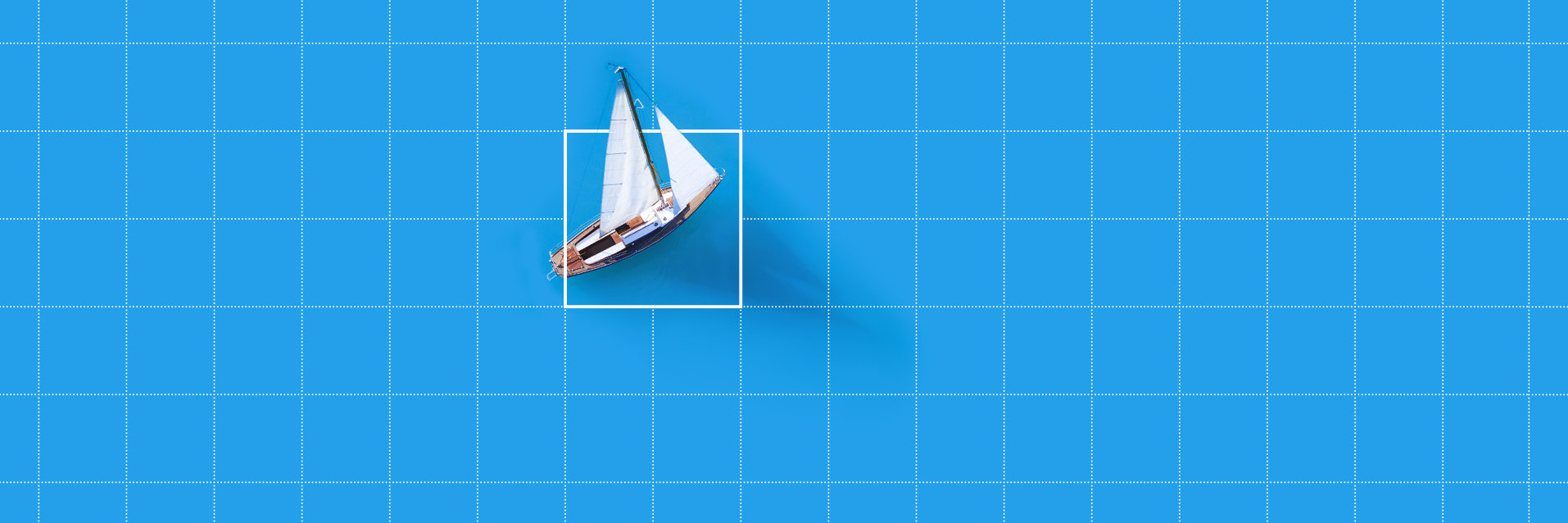
Product information
MERLIC is an all-in-one software for quickly building machine vision applications without programming. It is based on MVTec's extensive machine vision expertise and combines reliable, fast performance with ease of use. An image-centered user interface and intuitive interaction concepts like easyTouch provide an efficient workflow, which leads to time and cost savings.

Discover our MERLIC leaflet
In our Leaflet, you will find all important information about MERLIC at a glance. Discover MVTec MERLIC and benefit from new it's easy-to-use feature.
Image processing in MERLIC
|
|
*With the free MVTec Deep Learning Tool, you can easily label and train your dataset. Get more information here.
Try MERLIC for free
Test all features and tools in the free trial version of MERLIC for 45 days right now!

