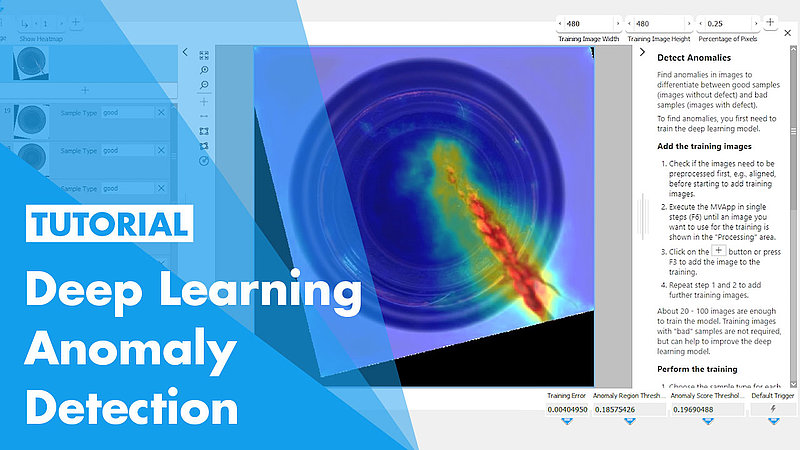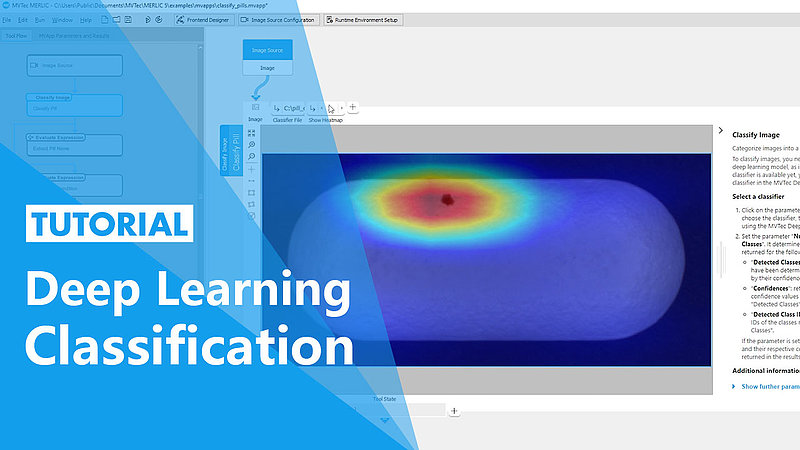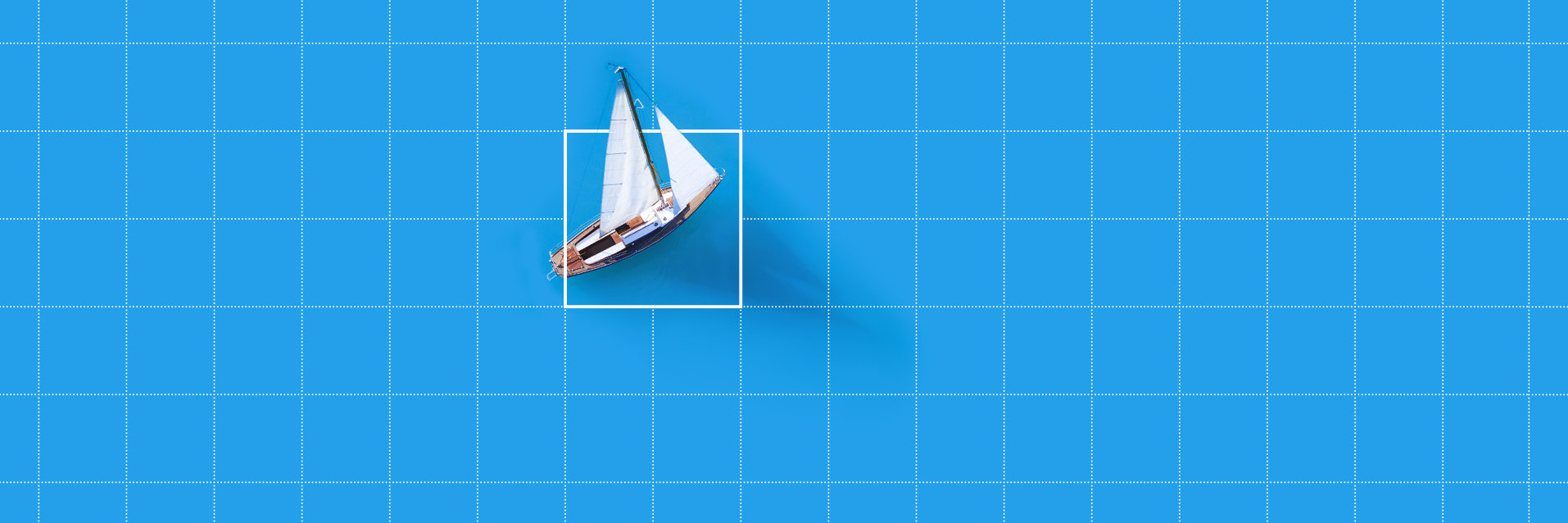
MERLIC - a new generation of machine vision software
MERLIC is based on MVTec's comprehensive machine vision expertise and combines reliability and speed with first-class ease of use. An image-centric user interface and an intuitive operating concept ensure an efficient workflow. This enormously shortens the creation and deployment of machine vision applications.
Your easy-to-use machine vision software
With MVTec MERLIC, you don't need any prior knowledge. MERLIC covers all your requirements for a vision software. Unlock the full automation potential of your application – with simplified machine vision.
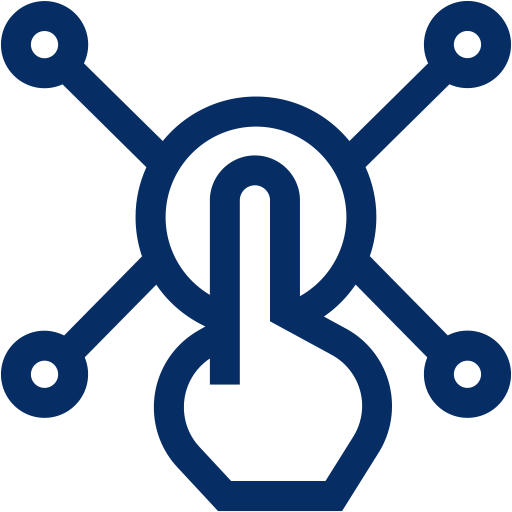 Building your application without programming
Building your application without programming
While most common machine vision programs require extensive programming knowledge, MERLIC was created to build a machine vision application without programming a single line of code. So instead of coding line by line, you can simply step through your application and rely on the many standard machine vision tools.
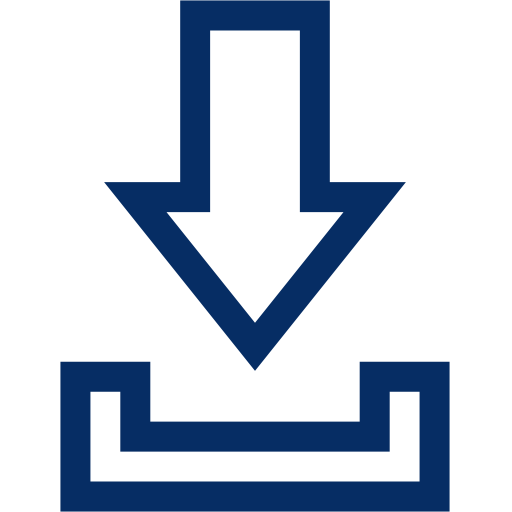 All-in-one software – from development to runtime
All-in-one software – from development to runtime
Thanks to the graphical user interface and powerful tools, complete machine vision applications can be created easily and intuitively with MERLIC. With its "all-in-one" approach, it covers the entire process: from image acquisition, image processing, integrated communication interface, to visualization of the results. The software supports all common industry standards and a wide range of hardware.
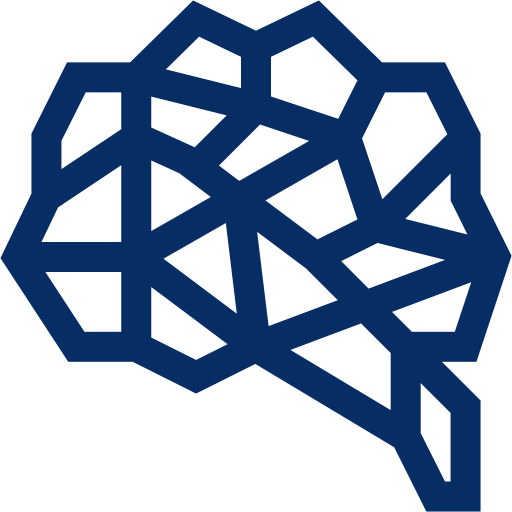 Making deep learning easier than ever before
Making deep learning easier than ever before
The software includes state-of-the-art deep learning functions as well as all essential methods of classical image processing. With this comprehensive tool library, a wide range of image processing tasks can be solved easily and intuitively. These include classification, measuring, counting, checking, reading of text and numbers, bar codes, and data codes, position determination, as well as 3D vision based on height images.
MVTec MERLIC is available for Windows- and Linux-based PC systems as well as for Arm®-based embedded platforms.
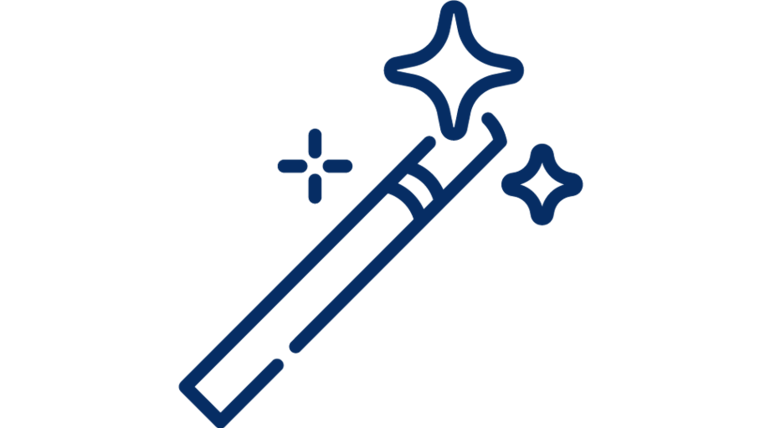
Find your MERLIC package
Simply answer the three questions provided by our wizard to find the right MERLIC 5 license package for your needs. You can always use the "back" button to return to the previous step in case you change your mind regarding your answer.
Get started with MERLIC right away: watch our tutorials
Typical industries for the use of MERLIC

Discover our MERLIC leaflet
In our leaflet, you will find all important information about MERLIC at a glance. Discover MVTec MERLIC and benefit from new it's easy to use feature.